bList
Shopping List
|
° This app is designed for iPhone
$0.00 Category: Productivity Version: 2.1 Size: 475 KB Languages: English Seller: Brian K. Gold © 2012-2016 Brian K. Gold Requirements: Compatible with iPhone and iPod touch. Requires iOS 5.1 or later |
Description
bList is an electronic shopping list that will allow you to add items to your shopping list and automatically saves any new items added. You can edit or clear individual items or the entire list. You can also print or email the list. The list count is displayed on the icon.

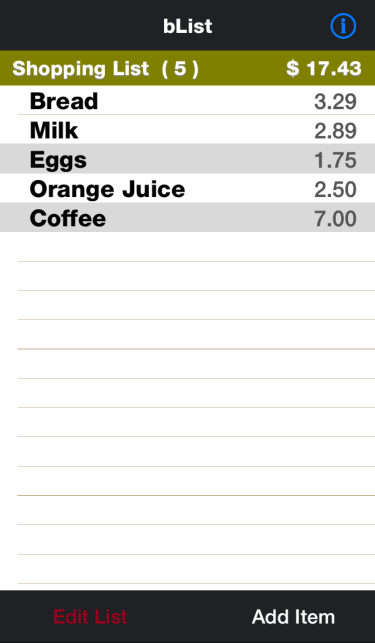 |
Main Screen Click Add Items to enter or select items to add to your shopping list. Click Edit List to clear the items, print the list or email the list. Press the  button for app information. button for app information. |
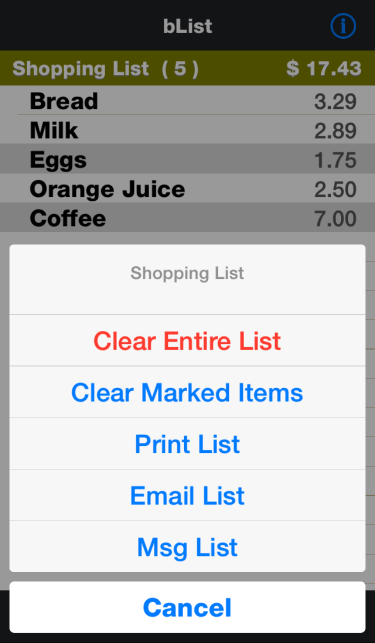 | Edit List Click Clear Entire List to clear all items from your list. Click Clear Marked Items to only clear the items you have highlighted or selected. Click Print List to print the list on any available AirPrinter. Click Email List to send the shopping list to any email address. |
 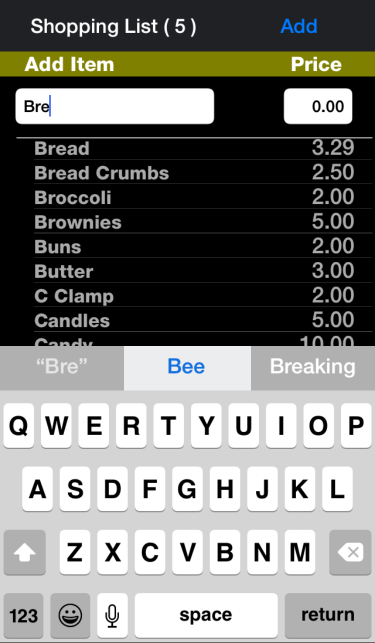 | Add Item Select an item from the list or type the item into the text box. When you type the first 2 or 3 letters the list will scroll up or down to the closest match. Select the desired item to add it to the text box. Click on the blue Add Button Click Shopping List to return to the main Shopping List. Click Edit to select items from Add Item list that you want to deleted. Click Delete Selected to delete the items. Click Done when finished. |
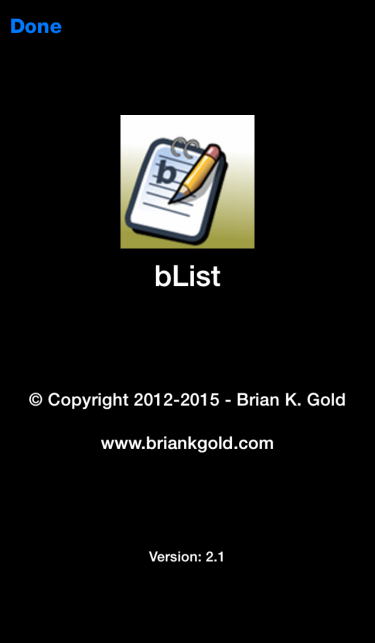 |
Information Application information and copyright. Press www.briankgold.com to open Safari and go to the app web site. Press Done to return to the previous page. |